Replacing BizTalk’s SFTP adapter is not as simple as plugging in a new connector. For many organisations, this component plays a critical role in secure file transfers, and its removal or replacement can disrupt longstanding workflows. Whether you are moving away from BizTalk entirely or modernising piece by piece, understanding the technical and operational implications is essential.

Why the SFTP Adapter Matters
The BizTalk SFTP adapter is often used for secure, automated exchanges of files with third-party systems, a common requirement in financial services, supply chains, and healthcare.
👉 https://learn.microsoft.com/en-us/biztalk/core/sftp-adapter
Its configuration supports:
- Public key authentication
- Folder polling and dynamic paths
- Custom port and timeout settings
- Firewall-friendly architecture
Many organisations have embedded this adapter into broader orchestrations and pipelines, meaning a direct swap is not always viable.

Common Pitfalls When Replacing the Adapter
Before jumping into replacement mode, beware of these common mistakes:
- Assuming feature parity
Not all third-party or Azure-based solutions offer the same depth of configuration. Look carefully at timeout handling, file archiving options, and retry logic.
- Ignoring orchestration impacts
If your BizTalk solution includes tightly coupled orchestrations, you may need to rethink how file handling, acknowledgements, and failure notifications are managed.
- Underestimating security
SFTP implies sensitive data. Ensure that any replacement supports key-based authentication, encrypted credential storage, and is compliant with your organisation’s security policy.
- Lack of monitoring
One of BizTalk’s underrated strengths is its out-of-the-box tracking and diagnostics. Replacing the adapter often means building your own logging, alerting, and auditing capabilities.

Popular Replacement Options
Depending on your broader architecture, here are a few paths to explore:
- Azure Logic Apps with SFTP connectors
Quick to set up, scalable, and integrates well — but may lack advanced retry or orchestration logic out of the box.
- Custom .NET Azure Functions
Offers full control but shifts the burden of maintenance and security patching to your team.
- Third-party integration platforms
Tools like Azure Data Factory or specialist middleware platforms offer SFTP capabilities with robust UIs but come at a licensing and operational cost.
- Hybrid solutions
Many organisations run BizTalk and Azure side by side during a staged migration, easing the transition.
👉 https://learn.microsoft.com/en-us/azure/logic-apps/biztalk-server-migration-approaches

What to Do Before Making the Switch
Audit your current usage
Understand how the SFTP adapter is used across your environment. What systems are connected? What security policies are enforced?
- Define your future architecture
Are you lifting and shifting to Azure? Rebuilding in microservices? Your SFTP solution should align with your long-term goals.
- Plan for coexistence
You do not need to replace everything at once. A phased approach with BizTalk and new tools running side by side can reduce disruption.
- Test for edge cases
Ensure timeouts, transient failures, and dropped connections are all gracefully handled in your new setup.
Replacing BizTalk’s SFTP adapter is not a simple plug-and-play operation. It is a chance to modernise, but it must be done with caution.
📩 Need clarity before you act? Our team has supported large-scale BizTalk migrations and can help you find the right fit for your scenario.
🩺 Not ready to commit? Start with our Integration Health Check
We’ll review your current BizTalk estate and highlight risks, quick wins, and priorities for modernisation.
👉 https://arrt.uk.com/is-your-integration-ecosystem-fit-for-the-future/


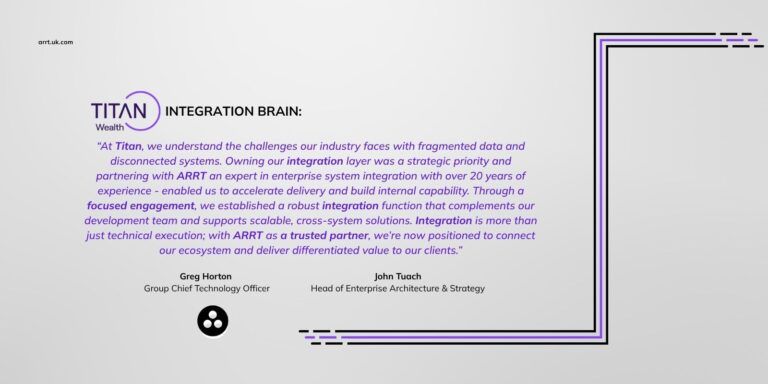
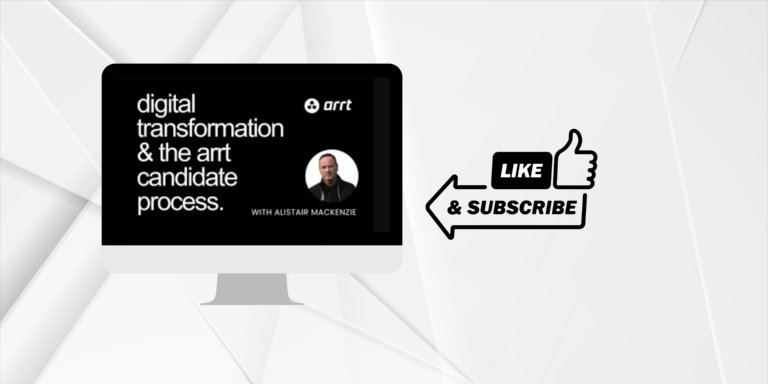

follow us